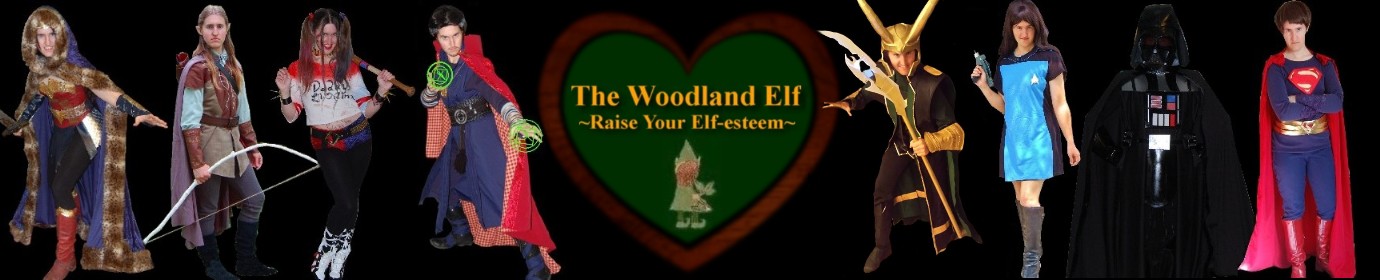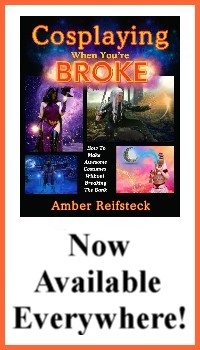How to Color One Item in a Black and White Photo
To color one item in a black and white photograph, all you need is editing software that can make layers and turn images black and white.

People seem to love these when I bring them to the market and everybody always asks how to do them, so here’s the secret. I’m using Arcsoft for this tutorial, but any editing software capable of layers and black and white will work, such as photoshop, gimp, lightroom, etc.Just be sure the item you plan to leave in color is something brightly colored to begin with, otherwise it will be hard to differentiate what’s in color, and what’s black and white.
(I apologize for this being a bit out of focus. My video camera seems to have trouble locking onto anything when I’m filming my computer)
Video tutorial by Amber Reifsteck, The Woodland Elf
The information provided on this website is for general information purposes only. If you choose to rely on the information on this website, you do so at your own risk and you assume responsibility for the results. (Full disclaimer here)
Enjoy this post? Click here to subscribe by email and get new posts delivered to your inbox.Ads by Google