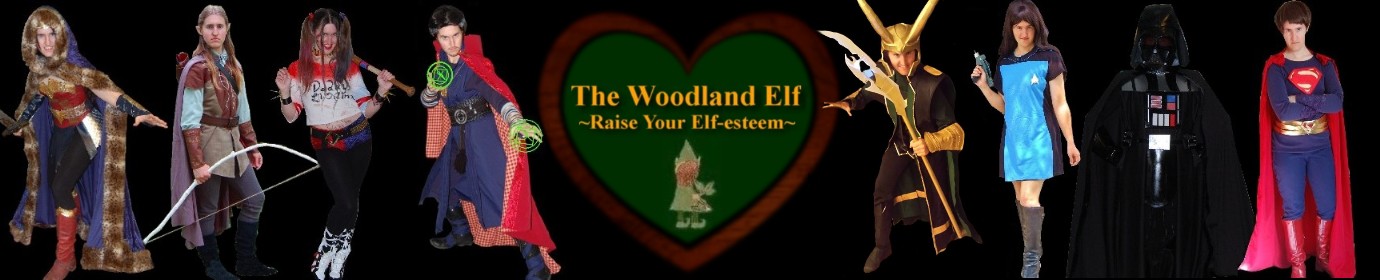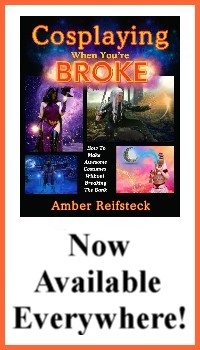Photo Effect Tutorial – Make Photos Look Vintage
I’ve always loved tintype photographs (I’ve been told I lived a past life during the Civil War, so I suppose that might have something to do with it 
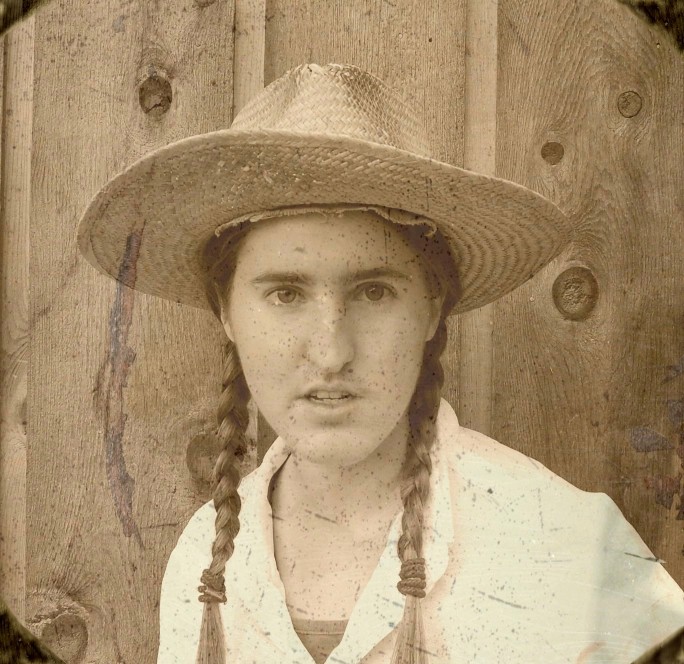
You make pretty much any photograph look like a vintage image with a few simple editing tools. Photoshop is a good software because it has them all, but you can get the same effect with other editing softwares as well. In this particular photo effect tutorial I’m using Arcsoft editing software (basically a less involved version of Photoshop)
The editing tools you’ll be needing are an eraser that you can set the transparency. A cloning tool. The ability to sepia tone the image. And the usual contrast/brightness/saturation tools.
When picking your image, choose one where the subject is not smiling, as very few people smiled in their portraits back in the days of vintage photographs.
Video tutorial by Amber Reifsteck, The Woodland Elf
The information provided on this website is for general information purposes only. If you choose to rely on the information on this website, you do so at your own risk and you assume responsibility for the results. (Full disclaimer here)
Enjoy this post? Click here to subscribe by email and get new posts delivered to your inbox.Ads by Google