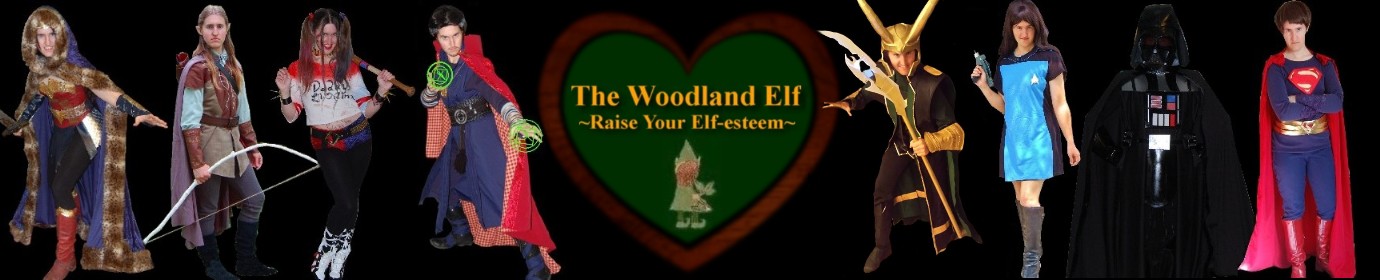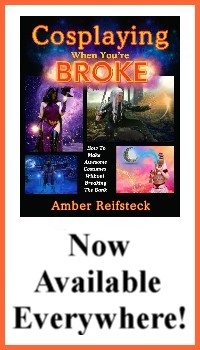How to Make Youtube Thumbnails – 3 Things I Never Do
In this tutorial I’ll show you my technique for how to make Youtube thumbnails.

I actually don’t think my Youtube thumbnails are anything special. There are much better thumbnails out there, but I had a request from a follower to do a tutorial on my technique for how to make Youtube thumbnails so here it is. Hopefully this’ll give you a few ideas to come up with your own style of Youtube thumbnails. You want something unique to you, to set you apart from others. Sometimes it takes a few tries to find your groove.
You Don’t Need Fancy Editing Programs
The example I use in the this tutorial was the thumbnail I made for my Power Rangers Dragon Dagger tutorial. I use a photo editing program called Arcsoft because it came free with my camera, but you can do this in Photoshop, or even just Microsoft Paint. Pretty much any basic photo editing software will work. There are a lot of free ones out there.
If you want to know how to make Youtube Thumbnails with quick and easy templates, some good free programs you can use to create are: Canva.com, Picmaker.com, and Picmonkey.com. They let you add text and other elements to make eye catching thumbnails without getting too clickbaity.
Don’t Use Clickbait
I also show 3 things in this tutorial that I purposely never do in my Youtube thumbnails, because they’re just clickbait techniques. There are certain techniques that some channels use merely for the sole purpose of getting clicks. They often are misleading or have nothing to do with the content actually presented in the video.
Things like making a dumb face, using pictures straight from the movies, or saying things like BEST, INCREDIBLE or YOU WON’T BELIEVE… in all capital letters is usually a sign of clickbait. When I see thumbnails using those techniques, I pretty much never click on them (unless they’re from a channel I’ve been following for a while, that I already know produces quality content), because I’ve seen enough of them to know that they’re usually misleading. So I don’t even bother with them anymore. When I see a clickbait thumbnail, I scroll right by, choosing something a bit more honest-looking instead.
Glue Should Only Be Used for One Thing…
My pet peeve of Youtube thumbnails are the ones I call the “glue fetish.” I’ve seen so many thumbnails showing someone pretending to drink from a glue bottle, smear glue on their face, or hold a glue gun up to their mouth and having it squirting out skittles or something like that. We all know none of the things pictured are really happening in the video, and the only reason the artist photoshopped that into the thumbnail was to get people to click on it. Yes, it will get clicks, but it’s all just a big lie. I prefer not to sell my integrity just to get a few extra clicks, so I generally avoid those techniques.
Out of curiosity what’s your least favorite type of clickbait thumbnail? The kind that you always pass on by, because you know it’s nothing but clickbait?
Video tutorial by Amber Reifsteck, The Woodland Elf
The information provided on this website is for general information purposes only. If you choose to rely on the information on this website, you do so at your own risk and you assume responsibility for the results. (Full disclaimer here)
Enjoy this post? Click here to subscribe by email and get new posts delivered to your inbox.Ads by Google